
THE LONG DARK REVERSE ENGINEERED UI SYSTEM
This project offers menus and modular assets (widgets) designed for
creating main menus. Initially replicating The Long Dark's UI as a
reverse engineering project, the assets are versatile and can be
easily reused for personal projects.
 Solo
Solo
 7 Weeks
7 Weeks
 UI Designer
UI Designer
 Unreal Engine
itch.io
Unreal Engine
itch.io
PROJECT OVERVIEW
In the early phase of the project, I caught myself copying and pasting some elements I had created, such as buttons in the main menu. To improve my productivity and to make it easier for the future, I decided to create modular assets for reoccurring elements in my projects. This would also make it easier for people who are unfamiliar with the implementation part to use my feature.
Scope Adjustment
Initially, I planned implementing not only the main menus, but also the HUD and the actions wheel. However, the research and engine experimentation took longer than expected, so I adjusted my plan and cut down the initial scope. I was able to achieve my new goal in roughly 3 weeks.
MY CONTRIBUTIONS
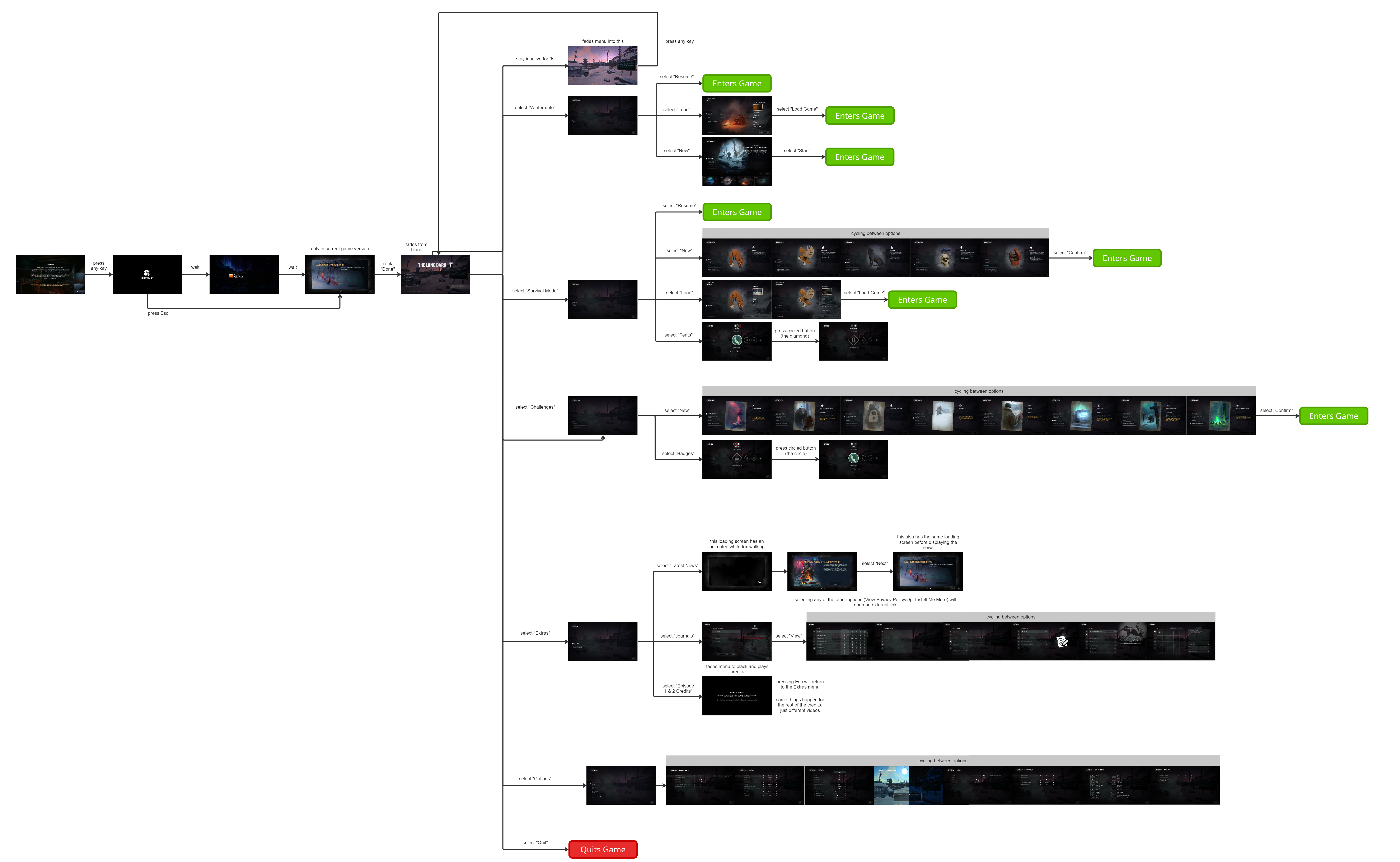
Wireframes
Research Document
These are the following menus I developed:
• Templates (For people who would want to use this for their own project): Main Menu, Options Menu
• Main Menu : Wintermute (New Save, Load Save), Survival Mode (New Save, Load Save), Feats, Challenges (New Challenge, Badges), Extras, Options (Accessibility, Audio, Brightness, Controls, Display, Key Bindings, Privacy, Quality)
Menuflow Showcase
• Templates (For people who would want to use this for their own project): Main Menu, Options Menu
• Main Menu : Wintermute (New Save, Load Save), Survival Mode (New Save, Load Save), Feats, Challenges (New Challenge, Badges), Extras, Options (Accessibility, Audio, Brightness, Controls, Display, Key Bindings, Privacy, Quality)
Here you can see the buttons for all the kinds of different experiences that once clicked on, they change the picture, description, and text on the right side.
 "Choose Your Experience" Menu
"Choose Your Experience" Menu
How To Document:
This document explains all of the project's assets and how
to use them for your own. You would of course need to change
the visual assets to not be the same as in the game. It has
a changelog that helped me create a paper trail for my work,
step-by-step tutorials, and even a section for potential
bugs.
Video Tutorial: I created this to showcase some implementation of my system. It goes over what I discuss in the How To Document, but it is easier to follow along for anyone who would be interested in my project.
Video Tutorial: I created this to showcase some implementation of my system. It goes over what I discuss in the How To Document, but it is easier to follow along for anyone who would be interested in my project.